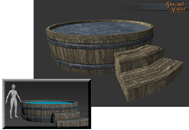[From a public forum post by dallas]
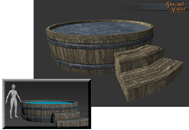
Now you can sell back your Hot Tub if you decide it’s too hot in the hot tub!
Tassilo published a new version of the SotA website yesterday that includes the add-on item meltdown feature. This allows you to sell back any of your digital add-on items for Store Credit. This only works for Add-On items and you cannot convert pledges to Store Credit.
If you accidentally sell back an item, you can repurchase it immediately, unless that item is no longer available in the Add-On Store (such as the Darkstarr Moondial).
You will be able to apply Store Credit toward the purchase (or gifting) of Add-On Store items, or toward the purchase or (or gifting) of a Pledge or toward the purchase of a Pledge Upgrade (but not for pledge payment plans). Remember, once you’ve used Store Credit toward a pledge, it cannot be converted back to Store Credit.
The system is pretty straightforward to use. Just login to the SotA website, go to your Account page, and you’ll see a “Convert to Credits” button next to each of your Add-On items. Press the “Convert to Credits” button and you’ll be asked to confirm your choice.
Once you’ve converted the item, it will be removed from your account page and you will see the value you paid for the item added to the Store Credits value displayed in the box at the top of your account page.
You can now use this Store Credit in the Add-On Store or to purchase or upgrade a pledge. Once you select an item to purchase in the Add-On store, or select a pledge to purchase or upgrade, you will see a change in the Payment Form layout to now include a line for the available Store Credit. the amount applied toward the purchase will default to zero (0). You can click in the Store Credit box to type in the amount of available Store Credit you would like to apply (or change the value with the up/down arrows that become visible when you mouse over the Store Credit box).
That’s it. Please check out the system if there are items you wish to convert to Store Credit (like your Hot Tub) for use on other items or pledges and if you encounter any problems with the system please report it to support@portalarium.com.
dallas